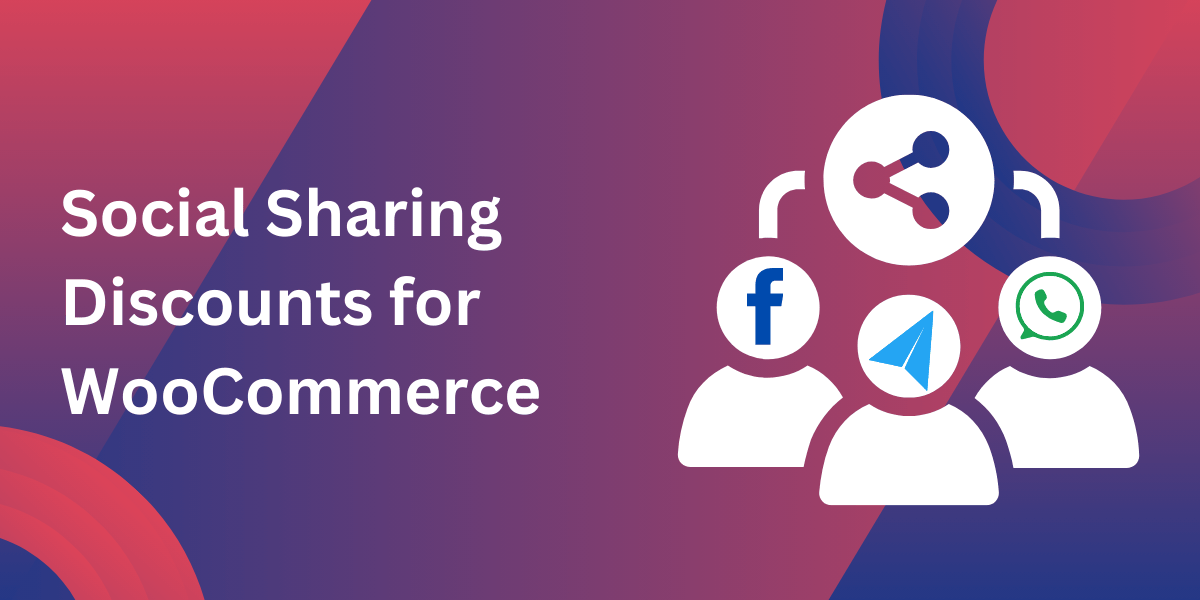When running an online store, visibility is everything. One effective way to expand your reach is by adding WooCommerce social media share buttons to your website. These buttons let your customers share products with their social networks, giving your store free exposure and building trust in your brand. In this blog, we’ll explore how WooCommerce social media share buttons can benefit your business, using case studies to show real-world applications.
What Are WooCommerce Social Media Share Buttons?
WooCommerce social media share buttons are easy-to-install tools that allow customers to share your products on platforms like Facebook, Twitter, and WhatsApp. Once added to your product pages, these buttons let visitors spread the word about your store with just a click. As they share products, your brand can reach new customers organically, without needing paid ads.
Why Social Sharing is Essential for Your Store
Social media is where your customers are already spending their time. By allowing them to share your products on their profiles, you’re turning them into brand ambassadors. This not only boosts your product visibility but also creates a sense of trust. People tend to trust recommendations from friends more than traditional advertisements. When a customer shares a product, it’s more than just free marketing—it’s a personal endorsement.
Case Study: StreetStyle Gears Up with Social Sharing
StreetStyle, a fictional online retailer specializing in urban fashion, struggled to build a strong customer base despite having an impressive collection. After adding WooCommerce social media share buttons to its store, the company incentivized customers by offering a 10% discount for every shared product.
In just two months, StreetStyle saw a 30% increase in traffic, with shares from happy customers driving this surge. One viral Instagram post led to over 500 new visitors in one day. By simply enabling sharing and offering small discounts, StreetStyle turned their existing customers into powerful marketers.
How WooCommerce Social Media Share Buttons Increase Engagement
When customers share your products on social media, they’re actively engaging with your brand. This engagement encourages their friends and followers to check out your products, generating organic traffic. It’s also a great way to tap into social proof—people are more likely to trust a brand that’s recommended by someone they know. And with WooCommerce social media share buttons, this trust-building process becomes seamless.
Best Practices for Adding Social Media Share Buttons
To get the most out of social sharing, it’s important to implement these best practices:
- Place Buttons Where They’re Easy to Find Ensure that your social media share buttons are highly visible on your product pages. The best spots are near the product image or price, so customers don’t need to scroll to find them.
- Offer Rewards for Sharing Incentivize your customers to share by offering small discounts, like StreetStyle did. Even a 5-10% discount can motivate customers to share your products with their friends.
- Customize the Share Message Pre-fill your social share messages with catchy phrases that align with your brand. This makes it easier for customers to share, while also giving you more control over how your brand is presented.
Case Study: GreenTech’s Eco-Friendly Push Through Social Sharing
GreenTech, an imaginary company selling sustainable tech products, saw the potential in social media shares but wanted to ensure they stayed on brand. After adding WooCommerce social media share buttons, they customized the default share message to include their key values: “Check out these eco-friendly gadgets from GreenTech! #GoGreen #SustainableTech.”
This simple change encouraged their eco-conscious customers to share products while promoting GreenTech’s commitment to sustainability. Within three months, GreenTech saw a 20% increase in sales, with many new customers citing social media posts as their first interaction with the brand.
How to Use WooCommerce Social Media Share Buttons to Grow Your Brand
Here’s a quick guide on how to effectively use WooCommerce social media share buttons for growth:
- Increase Product Awareness
Every time a product is shared, it’s seen by potential customers who may not have known about your store before. This is especially useful for small businesses trying to grow their audience. - Build Trust with Social Proof
Customers are more likely to buy when they see others recommending a product. When someone shares your product, they’re acting as a real-world endorsement. - Boost Sales with Incentives
By offering discounts in exchange for shares, you’re not only increasing brand exposure but also incentivizing repeat purchases.
Case Study: TechGadget’s Social Media Strategy Pays Off
TechGadget, a fictional online store selling cutting-edge electronics, used WooCommerce social media share buttons as part of a larger social media strategy. The company offered a 15% discount to customers who shared their purchases on Facebook or Instagram, encouraging users to tag them in posts.
The result? TechGadget’s social media following grew by 35% in the first month, and online sales saw a 50% jump. The increased visibility led to higher website traffic, more sales, and a loyal customer base willing to spread the word about their favorite tech products.
Conclusion: WooCommerce Social Media Share Buttons Are Essential for Growth
Adding WooCommerce social media share buttons to your online store is a simple yet highly effective way to increase your brand’s visibility, build trust, and drive sales. By turning your customers into advocates, you create a marketing strategy that’s both organic and powerful. Whether you offer incentives like StreetStyle or focus on brand values like GreenTech, social sharing has the potential to transform your store’s growth.
So don’t miss out—add WooCommerce social media share buttons to your store today and watch your business grow.