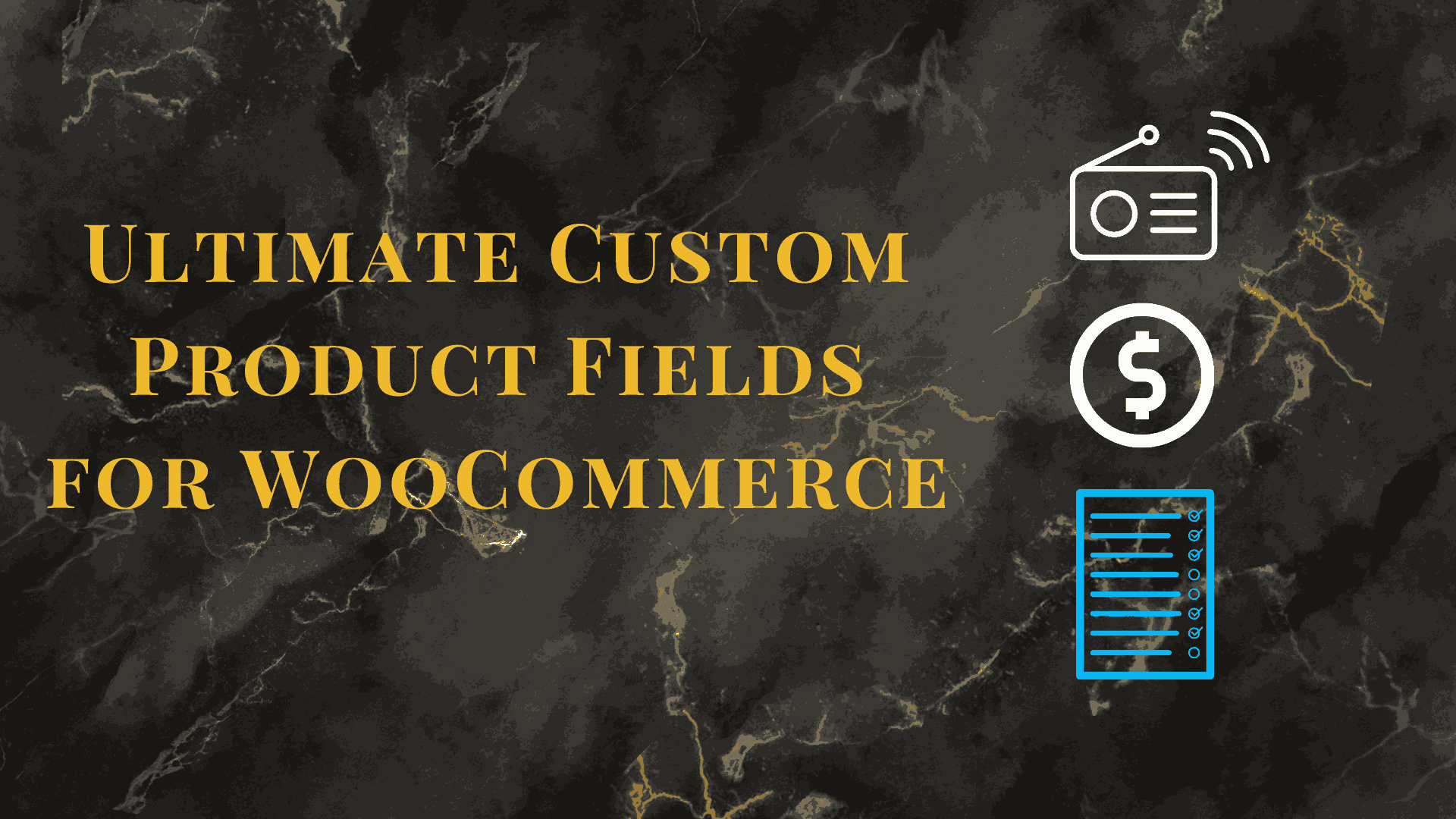Customization is the future of eCommerce. With WooCommerce custom product addons, you can offer personalized options that elevate the shopping experience and increase your store’s sales potential. Let’s explore the benefits and strategies for successfully integrating custom addons into your WooCommerce store.
What Are WooCommerce Custom Product Addons?
WooCommerce custom product addons let customers personalize their products by adding options such as text fields, file uploads, color choices, and more. These enhancements allow you to sell products that can be tailored to meet individual needs, thus creating a more engaging and satisfying shopping experience.
Why Do Custom Product Addons Matter?
1. Improved Customer Experience
Consumers love having control over what they buy. With options to personalize items, customers feel more involved in the purchase process, which can lead to higher satisfaction and increased loyalty.
2. Boost in Average Order Value
Customizations often come with additional charges, allowing you to upsell premium features. For example, customers might pay extra for engraving, faster shipping, or luxury packaging, which directly increases your store’s revenue.
3. Stand Out from Competitors
Offering customizations can differentiate your products from the competition. When customers see that they can personalize a product to their taste, they’re more likely to choose your store over others.
Case Study: SmartTech and the Power of Custom Addons
SmartTech, a fictional online retailer of tech accessories, implemented WooCommerce custom product addons to stay competitive in the fast-growing tech market.
They allowed customers to:
- Select from various phone case materials like silicone, leather, or eco-friendly bamboo.
- Add custom initials or logos to their tech accessories.
- Choose premium finishes and packaging options for gifts.
Results:
- 25% increase in average order value due to premium options.
- 15% growth in customer retention, with customers returning to personalize gifts for friends and family.
- 20% more positive reviews due to customer satisfaction with personalized products.
How to Implement WooCommerce Custom Product Addons in Your Store
Step 1: Choose a Reliable Plugin
To get started, you’ll need a plugin like WooCommerce Product Add-Ons or Extra Product Options. These plugins integrate seamlessly with WooCommerce, enabling you to add a wide range of customizable fields.
Step 2: Add Customization Fields
Once installed, you can add fields for text inputs, color choices, or file uploads. Make sure to offer options that align with your product offerings. For instance, if you sell T-shirts, allow customers to upload custom designs or choose from different fabrics.
Step 3: Price Your Addons
Link premium options to pricing. For example, charge more for rush orders, additional features, or specialized customizations like engraving or embroidery.
Step 4: Test the Functionality
Always test the user experience before going live. Ensure your custom addons are easy to use, update pricing correctly, and integrate smoothly with the checkout process.
Top WooCommerce Custom Addons You Should Offer
1. Text Customization
Allow customers to add names, messages, or quotes. This works great for gifts, apparel, and home decor.
2. File Upload
Perfect for personalized products like mugs, T-shirts, and prints, letting customers upload images or logos.
3. Color & Material Choices
For items like clothing, furniture, or tech accessories, let customers pick the material, color, or style that suits them best.
4. Date Selectors
For stores offering appointments or custom services, a date selection field allows customers to schedule when they want the service or product delivered.
Tips to Maximize the Impact of Custom Product Addons
1. Use Conditional Logic
This feature displays options based on a customer’s previous selections. For example, if someone selects “gift wrap,” you can show them the option to add a personal message.
2. Offer Addons at Checkout
Encourage last-minute add-ons during the checkout process. Suggest items like premium shipping or exclusive packaging options to increase the average order value.
3. Keep Customizations Simple
Make sure the customization process is easy and intuitive. If customers find it difficult to navigate, they may abandon their cart. Use simple prompts and clear instructions to guide them through the process.
Conclusion: Elevate Your WooCommerce Store with Custom Product Addons
By integrating WooCommerce custom product addons, you can transform a standard shopping experience into something unique and memorable. As seen with SmartTech, personalization options not only drive higher sales but also foster customer loyalty and satisfaction. Whether you’re selling tech accessories, apparel, or gifts, custom addons can help your store stand out, enhance user experience, and ultimately boost your profits.
Related Articles: