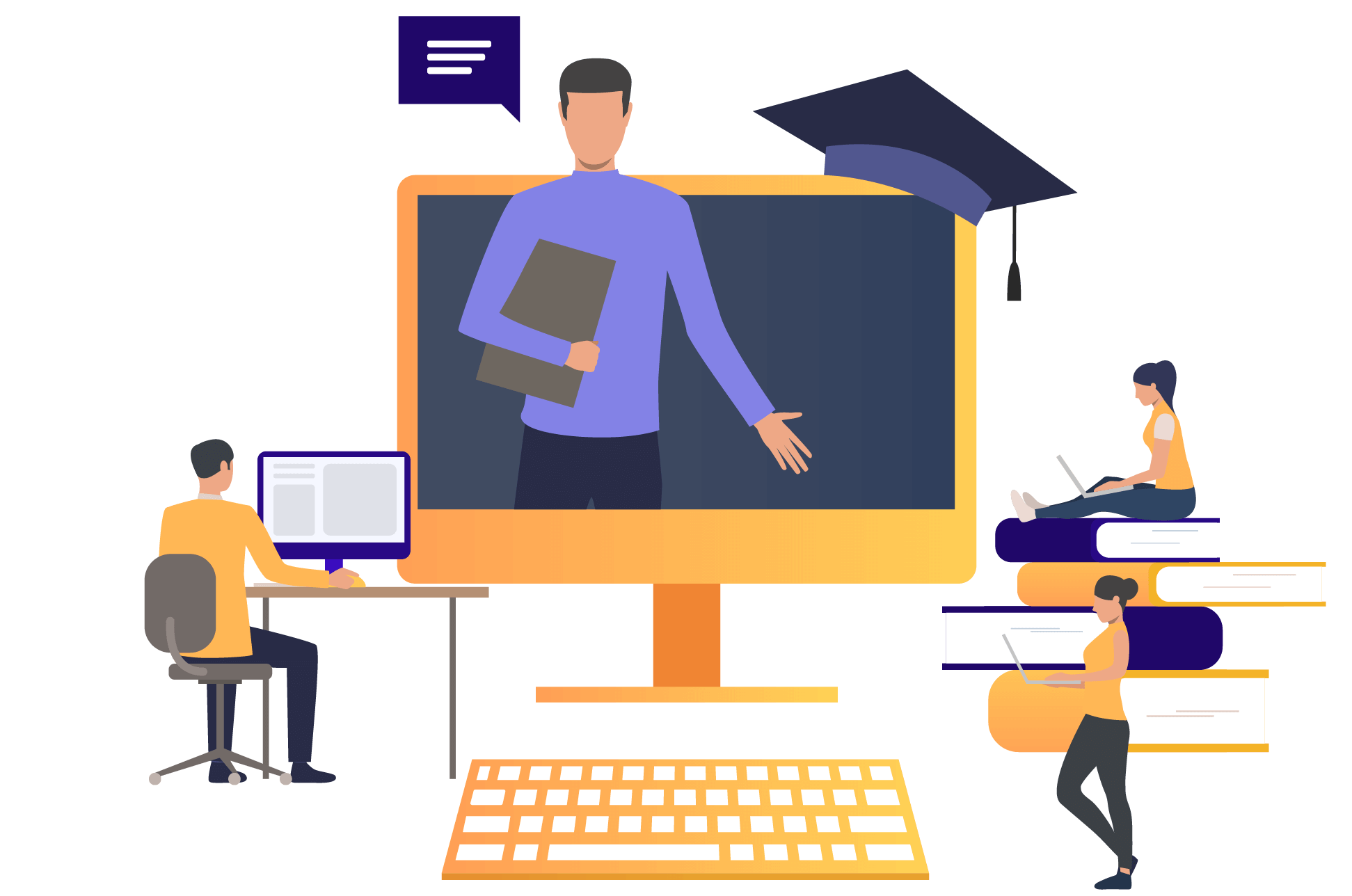Rapid authoring is a method of creating digital learning modules quickly by using learning software without extra knowledge of programming. They also have tools that are made to make this whole process easier and more efficient with lots of features. The demand to create effective engaging content quickly and efficiently increased the demands on the course developer today in eLearning. As a result, rapid author tools have emerged to be invaluable solutions to some of the biggest challenges in content overload, time constraints, and limitations of technology. With them, instructional designers can develop superior courses that engage learners and further organizational goals even when rushed.
This post considers the common issues accompanying eLearning course development and how rapid authoring tools resolve each.
1. Problem: Information Overload and Learner Satiation
This is one of the common eLearning course design challenges where content overloads are so common that SMEs often want to put as much information in the course as possible and hope that the quantity will automatically equate to quality for better results. Too much content confuses learners and makes them experience cognitive overload and, at the same time, lowers their retention level.
Solution: Structured, Bite-Sized Learning with Rapid Authoring Tools
Rapid authoring solutions help designers to create and organize content in a structured way using modular approaches such as microlearning and content chunking. Microlearning is the breaking down of large, complex topics into short, focused segments that are easier for learners to absorb and retain.
- Tip: Collaborate with SMEs to determine key takeaways before creating unnecessary content. Authoring tools make it easy to organize those key takeaways into a logical, learner-friendly design.
2. Problem: Time Crunch
Because deadlines are becoming tighter and tighter, eLearning developers are pushed to create courses at an unprecedented pace. Processes such as full-fledged planning, extensive scripting, and programming aren’t exactly conducive to tight deadlines.
Solution: Agile Workflows with Ready-to-Use Templates
Rapid authoring tools target how to create as fast as possible but without losing quality. Commonly, the top tool offers ready-to-go templates and drag-and-drop features alongside an extensive library of multimedia resources.
These templates not only speed up the creation of courses but also help maintain consistency across lessons. Most rapid authoring tools also offer collaborative features, allowing instructional designers, SMEs, and other stakeholders to work on different course aspects simultaneously. This integrated approach reduces back-and-forth communication, enabling faster approvals and feedback cycles.
- Tip: The use of prepared templates and multimedia resources should be limited to save time; all stakeholders should clearly understand project timelines and tasks and collaborate well.
3. Problem: Insufficient Tech Skills Among Developers
Not all course developers are technology-savvy or advanced in programming, so complicated software or custom coding for developing eLearning can create additional issues. That will often result in limiting creativity and the sophistication of courses created and will impact both engagement and learning outcomes.
Solution: User-Friendly Interfaces and No-Code Development
Most rapid authoring solutions are user-friendly and do not require programming skills. Some platforms are especially famous for their intuitive drag-and-drop interfaces, which enable instructional designers to add interactive elements like quizzes, animations, and multimedia with minimal effort.
Many of these tools also include tutorials, support, and resources to guide the user through all phases of course development. And some tools, such as Elucidat and Easygenerator, offer no-code authoring, meaning that instructional designers can create complex, interactive content with no coding skills at all.
- Tip: Invest your time in learning one or two rapid authoring tools so well that you feel comfortable applying them.
4. Problem: Accessibility and Cross-Device Compatibility
Courses need to be accessible across devices and must work with a variety of LMS. That’s not easy without an authoring tool that provides a solid foundation, especially if targeting a mobile-first audience or ensuring WCAG compliance.
Solution: Responsiveness and Accessibility Built Right In
Rapid authoring tools like Adobe Captivate and Articulate Rise can be set in such a responsive way that course content automatically varies with the screen size. Course developers can utilize features in these tools, then deliver seamless experiences for desktop computer users to smartphone users. Such tools also make it easy to create accessible content by having features such as screen reader compatibility, customizable navigation controls, and closed captioning support.
- Tip: Always test courses on multiple devices to ensure compatibility, and review accessibility guidelines to ensure all learners can benefit from your content.
5. Challenge: Content Development Relevant and Interactive
Learners need to be stimulated to be able to find the effectiveness of an eLearning course. Sometimes, it is a challenge to develop an interactive and engaging content, especially when time and budget constraints are involved. Without elements of engagement, learners begin to lose interest and eventually the completion rates.
Solution: Interactive Elements and Gamification Options
Interactive elements and gamification options that expedite the authoring process make it more engaging for learners who use rapid authoring tools. For example, with Articulate Storyline, designers can develop interactive branching scenarios and simulations based on real-world scenarios. These elements facilitate risk-free practice of decisions in real-life situations, enhancing retention during learning.
Moreover, authoring tools support gamification elements like badges, points, and leaderboards. In addition to these motivational elements for learners who are competitive and like participation, the platform allows you to use activities that require drag-and-drop activities, hotspots, and even interactive assessments which will create a dynamic and immersion experience of learning.
- Tip: You can use a combination of interactive elements while focusing on activities that trigger active learning and decision making rather than passive content intake.
6. Challenge: Keeping Content Up-to-Date
eLearning courses in topics of changing information, like technology, finance, or healthcare, soon become outdated. Updating traditional eLearning content takes plenty of time and money and thus is less feasible to bring less relevant courses to life.
Solution: Easy Updates and Version Control
Rapid authoring tools enable easy updating, and instructional designers can easily edit existing courses without starting all from scratch. Most of the tools offer centralized content management that allows the update of several courses at once.
The most rapid authoring tools provide version control, which is another valuable feature. This means that changes made to the content can be tracked, and it is possible to roll back to previous versions if needed.
- Tip: Develop a structured update schedule and use version control settings to keep content fresh and relevant without overwhelming your team with manual updates.
Final Thoughts
Rapid authoring tools offer solutions to most of the common challenges that are usually associated with eLearning course development. They help in addressing the issues of content overload, time constraints, technical limitations, accessibility requirements, engagement hurdles, and the need for regular updates, thus making it possible for instructional designers to create effective, interactive courses that meet the needs of learners and the goals of the organization.
Entry of rapid authoring tools in the course development process allows eLearning developers to break barriers while ensuring an equilibrium between speed, quality, and engagement. This understanding opens opportunities for instructional designers to streamline development, enhance learner engagement, and ultimately deliver courses that make for better learning outcomes.