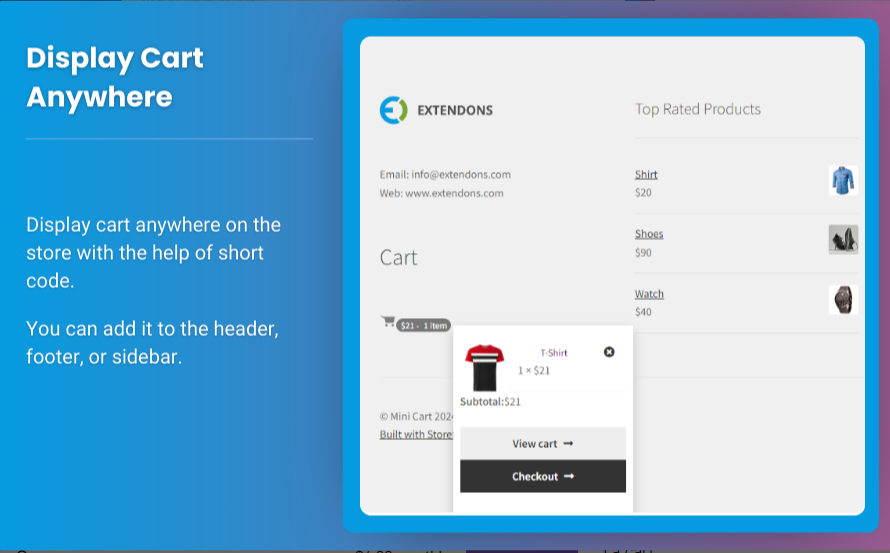In the realm of e-commerce, creating a seamless and enjoyable shopping experience is crucial for retaining customers and boosting sales. One of the key components of a smooth online shopping journey is the shopping cart. In WooCommerce, the mini cart serves as a compact representation of the user’s cart, allowing customers to view their selected items without navigating away from the current page. This article explores how to enhance your store’s user experience with WooCommerce mini cart plugins, focusing on their benefits and best practices for implementation. We will also introduce you to the Extendons brand, which offers powerful solutions to optimize your WooCommerce mini cart.
Understanding the Importance of a Mini Cart for WooCommerce
Before diving into customization, it’s essential to understand why having a mini cart is important for your WooCommerce store:
- Convenience: A mini cart provides quick access to cart details without interrupting the shopping flow.
- User Engagement: By displaying cart items dynamically, customers are encouraged to review their selections and make purchasing decisions.
- Reduced Cart Abandonment: A clear and easily accessible mini cart can reduce the chances of customers abandoning their carts, as they can review items at any point during their shopping experience.
- Enhanced Navigation: Mini carts allow users to navigate through various product pages without losing track of what they intend to purchase.
Benefits of Using WooCommerce Mini Cart Plugins
When it comes to enhancing the functionality of the mini cart, WooCommerce mini cart plugins can significantly improve user experience. Here are some of the benefits these plugins offer:
1. Customization Options
Most mini cart plugins allow store owners to customize the appearance and functionality of the mini cart, including:
- Styling: Change colors, fonts, and layouts to match your brand.
- Item Details: Display product images, names, prices, and quantities.
- Animations: Add animations for a more engaging user experience.
2. Enhanced Functionality
Many plugins come with additional features that improve the overall shopping experience:
- Ajax Loading: Update the mini cart dynamically without needing a page refresh.
- Quick View: Allow customers to quickly view product details right from the mini cart.
- Cross-Sell Products: Suggest related products within the mini cart to encourage additional purchases.
3. Improved User Experience
By streamlining the cart process, mini cart plugins enhance user experience in several ways:
- Ease of Use: Users can add or remove items directly from the mini cart without navigating to the main cart page.
- Accessibility: The mini cart is typically visible on all pages, providing constant access to cart details.
- Mobile-Friendly: Many mini cart plugins are designed with mobile users in mind, ensuring a smooth experience across devices.
4. Integration with Other Plugins
Most mini cart plugins are designed to work seamlessly with other WooCommerce plugins, such as:
- Checkout Plugins: Enhance the checkout process with additional features.
- Membership and Subscription Plugins: Integrate with membership sites for better functionality.
Choosing the Right WooCommerce Mini Cart Plugin
When selecting a mini cart for WooCommerce, consider the following factors:
1. Compatibility
Ensure the plugin is compatible with your current theme and other installed plugins. Read reviews and check for updates to guarantee smooth integration.
2. Customization Features
Look for plugins that offer extensive customization options to match your store’s branding. The more control you have over the design and functionality, the better.
3. User Reviews
Check user feedback and ratings to determine the reliability and effectiveness of the plugin. A plugin with a strong user base and positive reviews is likely to meet your needs.
4. Support and Documentation
Choose a plugin that comes with comprehensive documentation and customer support. This can be invaluable when troubleshooting issues or configuring settings.
Popular WooCommerce Mini Cart Plugins
Here are some highly recommended WooCommerce mini cart plugins that can help enhance your store’s functionality:
1. Extendons Mini Cart Plugin
The Extendons Mini Cart Plugin is a powerful solution designed to provide a seamless shopping experience. With features like:
- Ajax Cart Update: Instantly update the cart without refreshing the page.
- Customizable Design: Adjust colors, fonts, and layouts to fit your brand’s aesthetics.
- Mobile Optimization: A responsive design that works perfectly on mobile devices.
This plugin is an excellent choice for store owners looking to enhance their mini cart functionality.
2. WooCommerce Menu Cart
This plugin adds a shopping cart icon to your website’s menu, providing users with a quick glance at their cart contents. Features include:
- Multiple Cart Icons: Choose from various icons to match your site design.
- Dynamic Updates: The cart icon updates in real-time as customers add items.
3. Mini Cart for WooCommerce by WP Wham
This user-friendly plugin enhances the mini cart experience with features like:
- Inline Editing: Users can update item quantities directly within the mini cart.
- Quick View Option: Allows customers to view product details without navigating away.
4. WooCommerce Cart Abandonment Recovery
This plugin helps reduce cart abandonment by providing features such as:
- Exit Intent Popups: Capture users before they leave the site with a reminder of their cart contents.
- Email Reminders: Automatically send emails to users who have abandoned their carts.
Best Practices for Implementing Mini Cart for WooCommerce
To make the most of your woocommerce mini cart plugin, follow these best practices:
1. Keep It Simple
While customization is essential, avoid cluttering the mini cart with too much information. Focus on key details like product images, names, quantities, and prices.
2. Test on All Devices
Ensure that your mini cart functions well on desktops, tablets, and mobile devices. Test the layout, responsiveness, and functionality across different screen sizes.
3. Monitor Performance
Use analytics tools to track how users interact with the mini cart. Look for metrics such as click-through rates, abandonment rates, and conversion rates to identify areas for improvement.
4. Update Regularly
Keep your mini cart plugin updated to benefit from the latest features, improvements, and security patches.
FAQs
1. What is a WooCommerce mini cart?
A WooCommerce mini cart is a compact version of the shopping cart that allows customers to view and manage their selected items without leaving the current page.
2. Why should I use a mini cart for WooCommerce?
Using a mini cart improves user experience by providing quick access to cart details, reducing cart abandonment, and enhancing navigation.
3. How do I customize my WooCommerce mini cart?
You can customize your mini cart using various plugins like Extendons, which offer styling options, additional functionality, and easy integration with your existing setup.
4. Are WooCommerce mini cart plugins mobile-friendly?
Most modern mini cart plugins are designed to be mobile-friendly, ensuring a seamless shopping experience across all devices.
5. How can I reduce cart abandonment with a mini cart?
A well-designed mini cart can reduce cart abandonment by providing quick access to cart details and reminding users of their selections without navigating away from their current page.
6. Can I integrate my mini cart with other WooCommerce plugins?
Yes, many mini cart plugins are compatible with other WooCommerce plugins, allowing you to enhance functionality and improve user experience further.
Conclusion
Creating an intuitive shopping experience is essential for any online store, and using WooCommerce mini cart plugins can significantly enhance user satisfaction. By integrating a mini cart for WooCommerce, you provide customers with easy access to their cart details, encouraging them to complete their purchases.
The Extendons Mini Cart Plugin is an excellent choice for store owners looking to improve their mini cart functionality with customization options and user-friendly features. By following best practices and considering user feedback, you can optimize your mini cart to create a seamless shopping experience that boosts conversions and fosters customer loyalty.
Investing time and resources into customizing your mini cart will pay off in the long run, making your WooCommerce store a more enjoyable place for customers to shop. Start implementing these strategies today and watch your online store thrive!