
7 Powerful Ways: How to Improve Your Website’s Load Time for Better Performance
Want to know how to improve your website’s load time? You’re in the right place! A slow website can hurt your business real bad. Let’s dive into some super helpful tips that’ll make your site zoom like a rocket.
Why Website Load Time Matters
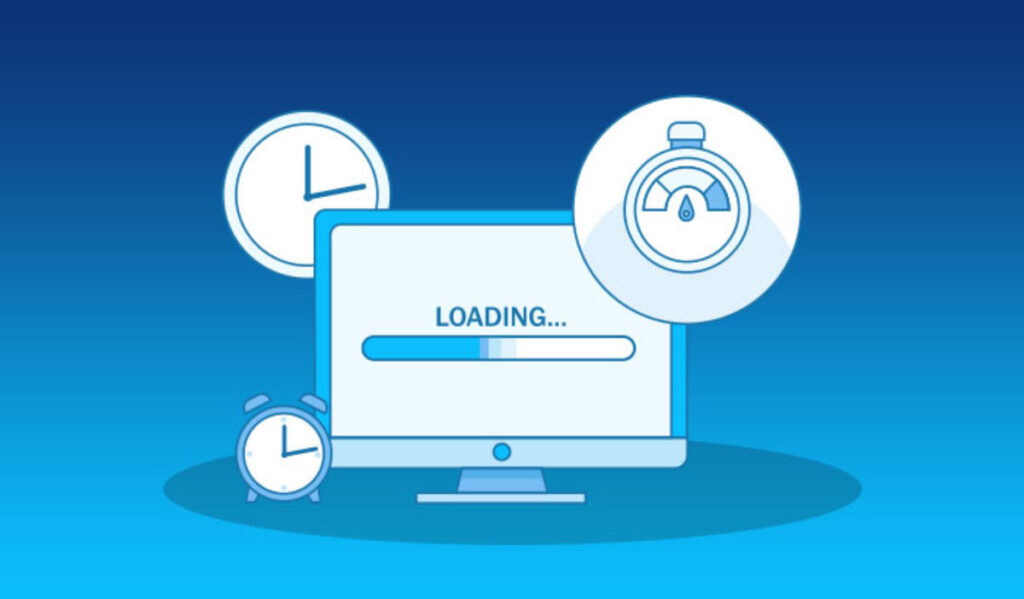
Nobody likes waiting for slow websites. Your visitors want things fast. If your site takes too long, they’ll leave. That’s just how it is today. Google also cares about speed a lot. Fast sites rank better in search results.
1. Optimize Your Images
Images are often the biggest speed problem. Here’s what you can do:
- Compress your images before uploading
- Use the right format (JPG for photos, PNG for graphics)
- Don’t use bigger images than needed
- Try lazy loading for images
I’ve seen websites get 50% faster just by fixing images! It’s crazy how much difference it makes.
2. Choose Good Hosting
Your hosting matters more than you think. Here’s the deal:
- Cheap hosting = slow website
- Good hosting = fast website
- Premium hosting = super fast website
It’s worth spending a bit more on hosting. Trust me on this one.
3. Use a CDN to Improve Your Website’s Load Time
Content Delivery Networks (CDNs) are awesome. They put your site on servers around the world. This makes everything faster for everyone. It’s like magic!
4. Clean Up Your Code
Messy code slows things down. Try these fixes:
- Remove unused plugins
- Delete old themes
- Clean up your database
- Minimize CSS and JavaScript
Your website will thank you for this cleanup work.
5. Enable Browser Caching
Caching helps returning visitors see your site faster. It saves parts of your site on their computer. This means less loading time on future visits.
6. Minimize HTTP Requests
Every piece of your site needs its own request. More requests = slower loading. Here’s what to do:
- Combine CSS files
- Merge JavaScript files
- Use CSS sprites for images
- Remove unnecessary elements
7. Mobile Optimization

Most people use phones to browse now. Your site must be fast on mobile. Here’s how:
- Use responsive design
- Test on different devices
- Keep mobile users in mind
- Remove unnecessary features for mobile
Tips to Maintain Fast Load Times
Keep checking your speed regularly. Use tools like:
- Google PageSpeed Insights
- GTmetrix
- Pingdom
- WebPageTest
These tools tell you what’s slowing things down.
Common Mistakes to Avoid
People often mess up by:
- Using too many plugins
- Not optimizing images
- Picking cheap hosting
- Ignoring mobile users
- Not testing speed regularly
Don’t make these mistakes! They’ll hurt your site.
Technical Steps to Improve Your Website’s Load Time
Here’s some tech stuff that helps:
- Enable GZIP compression
- Use browser caching
- Minimize redirect chains
- Optimize database queries
- Update PHP version
These changes make big differences in speed.
Real Benefits of Fast Loading
Fast websites get:
- More visitors
- Better conversion rates
- Higher rankings
- Happier users
- More sales
It’s worth the effort to speed things up!
Monitoring Your Progress
Keep track of your speed improvements:
- Test monthly
- Compare results
- Fix new issues
- Keep optimizing
- Document changes
This helps you stay fast over time.Remember, how to improve your website’s load time isn’t a one-time thing. It needs regular attention. But the results are worth it!
FAQ Section
Q1: How fast should my website load?
A: Your site should load in 2-3 seconds max. Faster is better!
Q2: Will improving load time help SEO?
A: Yes! Speed is a ranking factor for Google. Faster sites often rank better.
Q3: How much does hosting affect load time?
A: Hosting makes a huge difference. Good hosting can make your site 2-3 times faster.
Keep working on your site speed! It’s one of the best ways to make visitors happy and boost your business. Remember to test regularly and fix issues as they come up.



