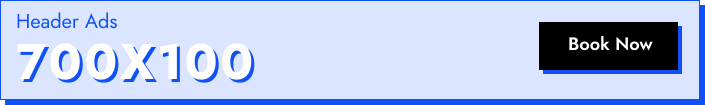Data migration can be a complex task, especially when you’re moving from one platform to another. If you’re transitioning to Salesforce, you’re likely aware that data migration is not just a simple transfer of files; it’s about ensuring all of your valuable business data moves over smoothly, securely, and efficiently. In this article, we’ll break down everything you need to know about Salesforce data migration services, so you can feel confident when taking the plunge.
What Is Salesforce Data Migration?
Salesforce data migration is the process of transferring data from a current system or multiple systems to Salesforce. This involves a series of steps that ensure all your critical business data is moved accurately without any data loss or corruption. Whether you’re moving from an on-premise solution, cloud platform, or a hybrid system, data migration to Salesforce needs to be carefully planned and executed.
Why Is Salesforce Data Migration Important?
Every business runs on data. From customer information to transaction records, sales pipelines to inventory, it’s essential that none of this data is lost during migration. A smooth data migration process ensures the integrity of your data, allowing you to continue business as usual with minimal downtime. With the growing adoption of Salesforce as a comprehensive CRM, moving your business data into Salesforce can greatly enhance your ability to leverage its powerful tools and analytics.
Key Challenges in Data Migration
Data migration is not without its challenges. Some common issues businesses face include:
- Data Quality: Data in the old system might be incomplete, outdated, or redundant.
- Mapping Issues: The data structure in Salesforce may not align with your current system.
- Large Data Volumes: Migrating large datasets can be time-consuming and complex.
- Downtime Risks: Business operations might be disrupted if migration isn’t executed carefully.
The Salesforce Data Migration Process
A typical Salesforce data migration follows these steps:
1. Data Assessment
Before starting the migration process, you must evaluate the quality and structure of your data. This step involves identifying any incomplete, duplicate, or outdated records that could impact the integrity of the migration.
2. Data Cleansing
Once you’ve assessed your data, the next step is to clean it. This involves removing duplicates, filling in missing information, and ensuring the data is up-to-date. Clean data ensures that your Salesforce system will function optimally.
3. Data Mapping
The third step is data mapping. Here, you will determine how data fields in your old system correspond to Salesforce. This is crucial to ensure that data lands in the right place once the migration is complete. For example, customer details in your old CRM should map to the correct fields in Salesforce.
4. Data Export
After data mapping, the next phase is exporting data from your current system. You must ensure that data is exported in a format that Salesforce can handle, such as CSV files.
5. Data Import
Once your data is exported, it’s time to import it into Salesforce. This is often done using Salesforce’s Data Loader tool or other third-party tools like MuleSoft, Jitterbit, or Informatica.
6. Testing and Validation
After importing the data, thorough testing is necessary to ensure the data was accurately transferred. This step involves checking for missing records, validating field mappings, and ensuring data integrity.
7. Final Data Migration
Once testing is complete, the final data migration can take place. This usually happens during off-peak hours to minimize disruption to your business operations.
8. Post-Migration Review
After the migration is finished, a review process should take place. Ensure all data is accurately transferred and that the system is functioning properly.
Common Tools for Salesforce Data Migration
Several tools can assist with the migration of data to Salesforce. Here are some of the most popular ones:
1. Salesforce Data Loader
This is Salesforce’s native tool for importing and exporting data. It allows users to manage large datasets and handle complex mapping scenarios.
2. MuleSoft
MuleSoft is an advanced integration platform that facilitates the migration of data between multiple systems, including Salesforce.
3. Informatica Cloud
Informatica provides robust data integration tools that streamline the process of data migration to Salesforce, particularly for larger datasets.
4. Jitterbit
Jitterbit offers a user-friendly platform to automate the data migration process, allowing for faster, more reliable data transfers.
Best Practices for Salesforce Data Migration
To ensure a successful Salesforce data migration, it’s essential to follow best practices. Here are some tips to keep in mind:
1. Plan Early
Data migration should not be an afterthought. Early planning helps ensure all data is ready for migration before the go-live date.
2. Start with a Pilot Migration
Instead of migrating all data at once, consider doing a small-scale pilot migration first. This allows you to identify potential issues and address them before migrating your full dataset.
3. Clean Your Data Before Migration
Data cleansing is critical for a successful migration. Don’t just move over all your data—take time to clean it up to avoid duplicating errors or old data in Salesforce.
4. Monitor the Migration
Once the migration begins, keep a close eye on it. Monitoring the process ensures any issues can be caught early and resolved before they become larger problems.
5. Collaborate with Experts
Consider working with Salesforce migration experts. Their experience and insight can help avoid common pitfalls and ensure the migration goes smoothly.
What to Expect After Salesforce Data Migration
Once your data migration is complete, it’s essential to monitor the system closely. Look for any discrepancies, missing data, or integration issues. You may also need to provide training for your team to get familiar with the new system.
Additionally, ongoing data quality management is critical. As your business grows, keeping your data clean and organized within Salesforce will help maintain the integrity of your CRM.
How Long Does Salesforce Data Migration Take?
The timeline for Salesforce data migration varies based on the volume of data, the complexity of the migration, and the tools used. A small dataset can be migrated in a few days, while larger, more complex migrations might take weeks or even months. It’s always wise to have a realistic timeline, considering testing and validation phases.
The Importance of Data Security During Migration
Data security should be a top priority during migration. Sensitive business data, such as customer information, needs to be handled carefully. Encryption, access controls, and strict data handling procedures can help ensure your data remains secure throughout the migration process.
Costs of Salesforce Data Migration Services
The cost of Salesforce data migration services can vary significantly depending on the size of your data, the complexity of the migration, and whether you use in-house resources or hire external consultants. Some of the factors affecting costs include:
- Volume of data to be migrated
- Complexity of data mapping and integration
- Tools used for migration
- Post-migration support
Investing in a professional Salesforce migration service can save you time and avoid costly errors.
The Benefits of Using a Salesforce Data Migration Service
By using a Salesforce data migration service, you benefit from:
- Expertise: Migration experts bring a wealth of experience and can handle complex migrations more effectively.
- Time Savings: A professional service can speed up the migration process, minimizing downtime.
- Reduced Risk: Experts help to mitigate risks such as data loss, corruption, and downtime.
- Improved Data Quality: A migration service typically includes data cleansing and validation, ensuring high-quality data is moved to Salesforce.
Conclusion
Migrating to Salesforce is a big step in optimizing your business operations. However, data migration is often the most challenging aspect of that transition. By following best practices and using the right tools and services, you can ensure a smooth migration that sets your business up for success.
Remember, careful planning, data cleansing, and expert collaboration are key to a successful Salesforce data migration. So, if you’re ready to make the switch to Salesforce, take the time to do it right!
FAQs
1. How do I ensure data quality during Salesforce migration?
Ensuring data quality starts with data cleansing. Before migration, clean your data by removing duplicates, correcting errors, and filling in missing information.
2. Can I migrate data to Salesforce on my own?
While it’s possible to migrate data yourself using Salesforce tools like Data Loader, it’s often better to work with a professional service for complex migrations.
3. How do I choose the right Salesforce migration tool?
The right tool depends on your specific needs. Data Loader works well for smaller migrations, while MuleSoft or Informatica are better for complex, large-scale migrations.
4. What happens if something goes wrong during migration?
Issues can arise, but with a solid plan, testing phases, and a backup in place, you can resolve problems quickly. Always test the migration before going live.
5. How often should I update data after migration?
Regular updates and data cleansing are essential to maintain data quality within Salesforce. It’s recommended to review and clean your data every few months.